Top Front End Tools for Web Development
A front end developer's primary focus is on the user experience. They use related coding and design techniques to create elements of applications that end users can directly access.
The goal is to create a simple, easy-to-use, fast, secure interface that fosters engagement and interaction with the user.
With the latest design and technology trends geared towards the front end, you can build increasingly sophisticated designs and interaction patterns.
The complexity of front end development has, however, increased, so much so that it has become a specialized field requiring a high level of expertise.
Over the past few years, the major trend in front end development has been the development of apps for mobile and smart devices, with users accessing these apps from a growing number of devices with different screen sizes and interaction options.
Due to this, front end developers need to ensure their applications deliver a consistent and high-quality user experience across all devices and scenarios.
In spite of this, there is a wide variety of web application development tools available, and determining which one is best for your needs can be difficult.
The following list provides a comprehensive overview of some of the top front end alignment tools for web development.
Types of Web Applications
A web application can be classified into six types.
1. Static Web Applications
Static web applications are based on HTML and CSS, but they contain no dynamic elements, are designed only to display content and data, and do not allow users to interact with the server.
As a result, portfolio websites and official company websites, which are common, are relatively easy to build, modify, and manage.
Though these applications are static, they can include animated banners, videos, and GIFs.
2. Dynamic Web Applications
A dynamic web application allows a user to interact with the server, i.e., it accepts the user's request and generates content in real-time.
A content management system (CMS) usually updates these applications, which typically hold databases or forums.
It is possible to build these applications using a variety of web languages, but PHP and ASP are the best for structuring content.
3. E-Commerce Web Applications
A web application for e-commerce, which promotes and sells products or services online, typically provides a variety of features that simplify the purchase process.
Typically, these are interactive applications that users can interact with and that you can integrate with other systems to manage interactions and inventory more effectively.
4. Single-Page Applications
The JavaScript API, including XMLHttpRequest and Fetch, loads a single document into a single-page application (SPA) to display updated content.
This results in increased performance and a more dynamic user experience since users don't have to download new pages from the server.
As SPAs are more complex than other web applications, monitoring performance, maintaining state, and implementing navigation capabilities take more effort.
5. Progressive Web Applications
A progressive web application (PWA), or a website that functions as a mobile application through its native features, does not require users to purchase software or download apps from app stores. Using a search engine, users can locate PWAs in their browsers and access them.
By using PWAs, you can develop mobile-native applications for mobile platforms. PWA content is gradually downloaded by devices, delivering a more seamless user experience than traditional websites.
PWAs aim to blur the distinction between native and mobile-web applications by offering many benefits to mobile browsers.
6. SaaS Applications
Independent software vendors (ISVs) can contract with cloud providers to host their applications as part of the software-as-a-service (SaaS) delivery model. A cloud provider can also serve as an ISV.
Typically, SaaS applications run on host servers as a single instance of a single application. As a result, that instance serves each cloud tenant or customer while the application runs on the same version and configuration slated for all customers.
Using the same infrastructure and platform allows multiple customers to run on the same cloud instance despite their separate data.
With this setup, cloud providers can apply changes to all customers via a single, shared instance, performing maintenance tasks, fixing bugs, and delivering updates more efficiently.
Web Development Tools: What Should You Look for?
Web developer tools are essential for creating, editing, maintaining, and troubleshooting applications.
The following aspects were taken into account when choosing the best tools for web development:
- Complexity
Ensure that your chosen tool matches your requirements and capabilities before investing in it.
- Security
Use a web development tool that provides anti-cross-site scripting (XSS) protection, Web Application Firewalls (WAF), and security auditing to protect your web application from cyber attacks.
- Scalability
Regardless of the size of the project, the tool should be able to handle it.
- Cost
Pricing is another consideration since some web developer tools are free, and others require subscriptions.
- Programming languages
Your programming language should be compatible with your chosen web development tools.
- Platform support
In case of software problems, determine whether the web development tool provides adequate support and assistance.
Recommended reading: How to Improve Front End Developer Skills in 2025?
Top 10 Front End Development Tools

1. Git and GitHub

Version control software like Git lets you track changes made to digital files. It's most commonly used for programming, where it's used to manage code.
Programmers can use Git to view every change they make to the code and even return it to a previous state if needed.
As a result of its ability to allow programmers to collaborate on the same code without overriding one another's changes, Git has become an indispensable tool for web developers.
In addition to being fast, scalable, open-source, decentralized, and free, Git is the most popular version control system in use today due to its features like these.
It is often used in tandem with Git to host code repositories. GitHub is a cloud-based platform for hosting code repositories.
Project management and organization features are also built into GitHub, making it even easier for team members to collaborate and communicate.
Key Features
GitHub Copilot: This AI-driven tool automates repetitive code and enables unit tests for your projects based on your coding patterns.
Pull requests and code review: Up to 10 people can be assigned to work on the same issue or pull request with GitHub. This makes tracking project progress easier.
Codespaces: The repository features a text editor, bug-tracking tools, and Git commands. You can access it through Visual Studio Code or other browser-based editors.
Automation: Onboarding, project management, and CI/CD tasks can be automated with GitHub.
A wide range of integration options: Integrate GitHub with various third-party web apps available on the GitHub Marketplace. GitHub users have exclusive access to Zenhub, Azure Pipelines, and Stale.
Mobile support: Users can manage their projects on the move with GitHub's mobile app, which is available for iOS and Android.
Extensive security system: Code scanning and security auditing logs are included, as well as SOC 1 and SOC 2 compliance.
Tools for user management: Give different contributors access to your account and resources at different levels.
2. Visual Studio (VS) Code

VS Code is a free, open-source code editor created by Microsoft in 2015. Linux, macOS, and Windows are all supported.
According to Stack Overflow's annual survey in 2021, 70% of professional Web Developers have reported using VS Code since its release, making it the most popular tool in the world among developer environments.
By providing smart code completion, syntax highlighting, and built-in debugging, VS Code simplifies coding and helps eliminate potential errors. VS Code's popularity can be attributed to its flexible, streamlined, feature-rich nature.
Furthermore, web developers enjoy that VS Code can be used with a variety of programming languages, and extensions can be added to customize the application to suit their needs.
Key Features
Providing the most comprehensive programming language support: Several languages can be used with this web development tool, including C++, JavaScript, and Python.
Extension library with a wide variety of options: Several themes and plugins are available in the marketplace.
Customization of the user interface: A breakpoint, call stack, and an interactive console are all available in the Visual Studio code editor.
Palette of commands: Provides easy access to commands and operations. Typing Python will display all commands for this language.
IntelliSense: A code suggestion is generated based on variables, syntax, and the programming language being used.
Syntax highlighting: Depending on the keywords and coding language, it displays code in different colors and fonts.
Git integration: A color indicator will appear when a change is made to the Git repository when users perform Git commands like commit, pull, and push.
Split view: Two projects can be worked on simultaneously.
3. Sass

This preprocessor is also called SASS and stands for Syntactically Awesome Stylesheets. A CSS page structure is one of the three core front end development languages used for defining the layout and style elements of a website.
By simplifying the styling process and reducing repetition, SASS was developed to ease the repetitive nature of CSS coding.
Because of its unique features, Sass is considered a pioneer in the field of CSS preprocessors. Since its release in 2006, Sass has maintained its popularity due to its additions to CSS, including variables, mixins, imports, inheritance, nested rules, and built-in functions.
The Sass CSS preprocessor remains an indispensable tool for front end web developers because it is reliable, powerful, and well-supported.
Key Features
Frameworks built into the system: With Bourbon, Compass, and Susy, you can easily create powerful authoring frameworks.
Suitable for beginners: The learning curve for this tool isn't steep, and it's easy to configure.
Large community support and a great reputation: It has a large community and responsive support for resolving bug issues and releasing improvements, as well as being widely used by tech companies.
LibSass: Allows easy integration with different languages by implementing SaaS in C/C++.
4. Bootstrap
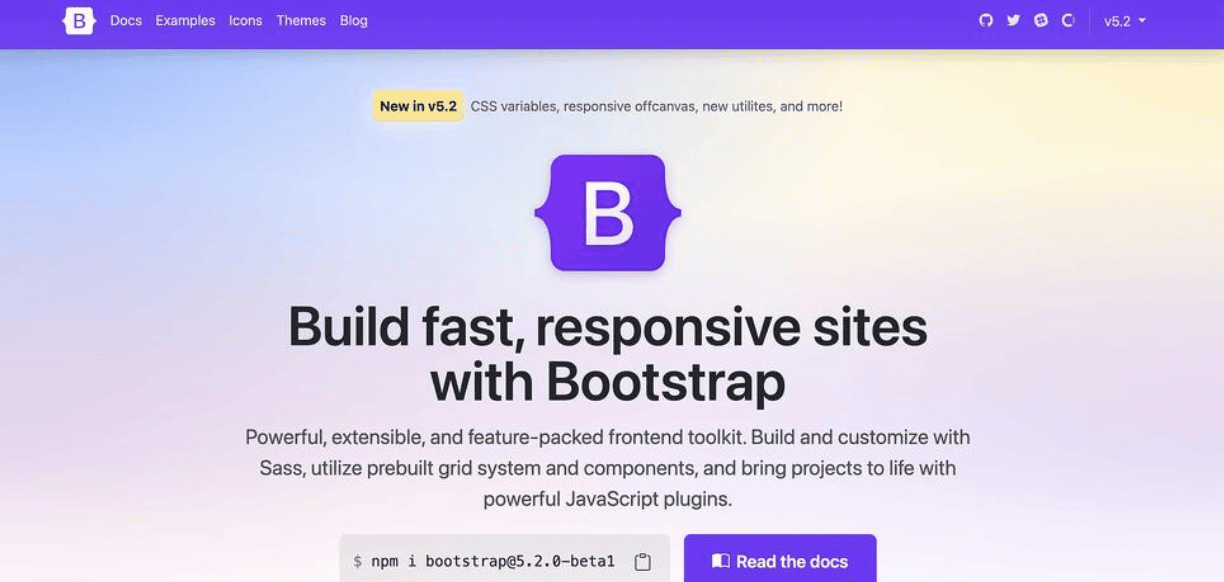
The Twitter Bootstrap framework, created in 2011, is another top-of-the-line UI tool. It's an open-source framework that features customizable JavaScript templates and allows programmers to create responsive websites quickly.
A go-to framework for the web industry, Bootstrap is currently used on more than 22% of all websites, thanks to its flexibility and ease of use.
In place of repeatedly programming each element individually, developers use Bootstrap to create the basic structure of a website and set HTML style definitions. The presence of this framework ensures that the website maintains a uniform appearance across different browsers.
Key Features
Easily customizable: In addition to its CSS and built-in variables, Bootstrap supports color schemes, Sass files, and more.
Featured in a responsive format: Using predefined HTML and CSS components, Bootstrap automatically resizes images to fit the user's screen size.
Grid system: If you already have a grid in Bootstrap, you can add a grid inside it instead of including media queries.
A bundle of JavaScript libraries: The application comes with alerts, tooltips, and modal windows, as well as JavaScript libraries.
All browsers are compatible: With Bootstrap, your site is accessible across all modern browsers, reducing bounce rates and improving search engine ranking.
Comprehensive documentation: Users can copy the code samples in Bootstrap's documentation and modify them for their own use. CodePen is a collaborative workspace for front end developers and designers. Develop a website, display your work, create test cases for learning and troubleshooting, and get ideas by creating a website.
5. CodePen

This collaborative workspace is for front end developers and designers. It enables you to create and deploy a website, show off your work, create test cases, and get ideas from others.
The goal is to progress more quickly and smoothly. It enables you to develop, deploy, and test websites and improve your coding environment.
Key Features:
Besides autocompletion and Emmet, you can also set smart defaults for launching new projects in the CodePen Editor.
Theme customization allows you to make code demos look the way you want. If the theme changes, all the Embedded Pens will change.
Projects are CodePen's most powerful feature, featuring automatic preprocessing, drag-and-drop uploading, and live previews.
6. AngularJS

As an open-source front end development tool and framework, AngularJS promises smooth and easy development and testing of apps. It also provides client-side model–view–controller (MVC) and model–view–view-model (MVVM) architectures.
A dynamic and responsive website can be created using the Basic HTML framework and DOM methodology. A few of the highlights of AngularJS include two-way data binding, dependency injections, templates, directives, and testing features.
Besides promoting reusability, its assets include better plugin controls. Moreover, it enables faster development and offers advanced capabilities for creating clean and manageable Single Page Applications.
Key Features
Open source, free, and used by thousands of developers worldwide, it is completely free of charge.
You can create RICH Internet Applications with it.
MVC-based client-side applications can be written using JavaScript.
For each browser, JavaScript code is automatically handled.
7. ReactJS
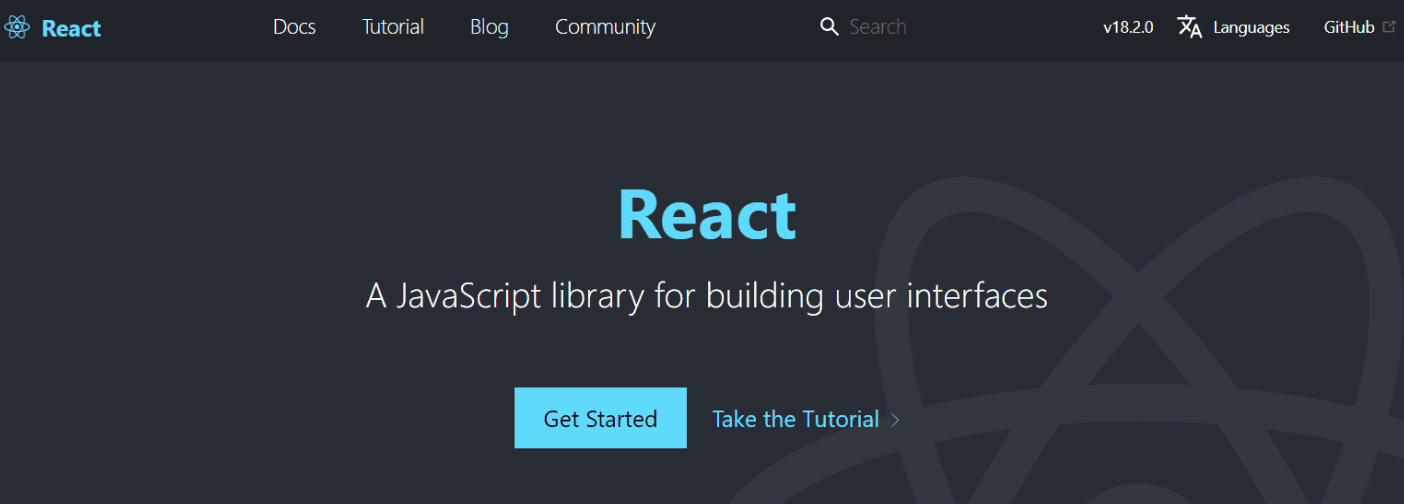
For creating modern, responsive user interfaces for web and mobile apps, ReactJS is a JavaScript library. A major advantage of ReactJS is the ability to write and build components easily, making development easier.
In addition to server rendering, React VR can also be used for mobile apps with React Native. Developers can use it to create 360-degree virtual reality experiences.
Key Features
Virtual Document Object Model (DOM): While parsing web apps, it organizes HTML, XHTML, or XML-based documents into an organized structure, making them more acceptable to web browsers.
Components that can be reused: In large projects, it's easier to track code with ReactJS components since they have their own logic and controls.
Search engine friendly: You can improve your app's ranking in search engines by reducing the time it takes to load pages with its rendering feature.
Lightweight: Taking advantage of the fact that the data from the user side can be represented simultaneously on the server side, it is absolutely lightweight.
Data binding with one direction: Debugging is easier with React's one-way data binding, as any child component changes will not affect the parent structure.
Migration is easy: Changing versions is usually very easy, and Facebook offers "code mods" that automate the process.
8. NGINX

NGINX is an open-source web server software that can be used as a load balancer, HTTP cache, and reserved proxy. Over 110 million sites worldwide use NGINX Plus and NGINX Open Source to safely and quickly distribute their content.
With its ability to handle multiple connections at high speed, NGINX is perfect for creating resource-intensive websites. LinkedIn, Netflix, and Pinterest are among the many sites that use NGINX.
You can fine-tune the server to your needs with its configurable settings. Multiple protocols, SSL/TLS encryption, HTTP authentication, URL rewriting, and load balancing are all supported.
Key Features
A low memory footprint: Since NGINX handles requests asynchronously, it doesn't consume a lot of memory.
Plenty of educational resources: There is a lot of documentation on how to use NGINX, including eBooks, webinars, glossaries, and videos.
Integrated security features: Rate-limiting is one of the NGINX security controls that protects your server against DDoS attacks by reducing user requests and limiting their access based on IP addresses.
Exceptional support: Users can obtain assistance with any development issues from NGINX's mailing list and public support forum.
9. Chrome DevTools

Front end web development tools such as Google Chrome DevTools help you edit and diagnose problems with websites directly from the browser.
Chrome DevTools lets you easily edit and debug HTML and CSS code in a real-time environment.
Additionally, it provides numerous prominent advantages, such as identifying run-time performance issues using the timeline, testing the responsiveness of a website with the ‘Device Mode,’ using the ‘Sources Panel’ to debug JavaScript using breakpoints, viewing and debugging network activity with the ‘Network Panel,’ and many more.
Key Features
Local overrides: You can save any changes you've made to any web page on your local computer and override its data instantly.
Lighthouse: It allows users to identify key areas for improvement and take action accordingly by performing audits on web pages and auto-generating reports based on performance, accessibility, progressive web apps, and SEO.
Web design features: Use its interactive Color Picker to pick colors from any website element and change between colors. Designers can check various web page designs and layout changes via its Inspect Element tool.
Console utility: A live expression can be added to the console so that users can monitor their values instantly while debugging JavaScript code.
Profiling tools: You can use Chrome Task Manager to view the amount of memory a web page uses. This can be useful for identifying memory leaks and bloat that can slow down a website.
Built-in security features: SSL certificates and TLS status can be viewed by users to verify the authenticity of a web page.
Device mode: Modify device performance, limit network speed, and test the responsiveness of your website design.
10. Sublime Text

Sublime Text is a user-friendly programmer's editor written in C++ and Python and offers a wide range of programming languages and markup languages. It's one of the most popular code editors on the market today.
A wide range of shortcodes is available in Sublime, allowing you to write code with an autocomplete code editor, saving you time and improving productivity.
Key Features
GPU Rendering: Provides fluent UI up to 8K resolutions while consuming less power.
Linux ARM64 and Apple Silicon support: The Apple Silicon processor and the Linux ARM64 processor are supported by Sublime Text 4.
JSX, TSX, and Typescript support: Added superpower syntax definitions, redesigned the user interface and added a multi-select tab.
Bottom Line
For your developer career, the best web development tools are those that work for you.
But that's only half of the equation. With tools, you also need a sharp caliber to bring the results you desire.
Are you looking for a life-changing front end developer job? Remotebase hires the top 1% of remote developers and allows them to work with Silicon Valley clients, offering unmatchable benefits and growth opportunities for talented developers.
Click here to learn more.
Frequently Asked Questions
Which three web technologies are most commonly used for front end development?
HyperText Markup Language (HTML), Cascading Style Sheets (CSS), and JavaScript are three fundamental front end programming languages.
What are the 3 types of web development?
A web developer can fall into three types of roles: those who specialize in the front end user interface (front end), those who write the underlying code for running all website operations (back end), and those who manage everything about a website (full stack).
In front end development, which language is most commonly used?
In front end development, HTML (HyperText Markup Language) is used widely, which is a markup language used to build websites and web applications.
Ready to take the next step in your developer career?
Join the top 1% remote developers at Remotebase
Discover Trends and Insights on Our Tech Blog
Where Technology Meets Creativity and Insights. Remotebase brings you the best blogs, showcasing a variety of topics related to remote hiring, team management and the latest tech trends. Our team of experts and tech enthusiasts delve into the latest trends and innovations, providing in-depth analysis and offering unique perspectives on the industry.
Join us on our journey to uncover a fascinating new remote world. Subscribe to our blog page today!

